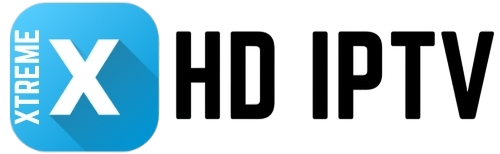Welcome to the Xtreme HD IPTV FAQs page! Here, we’ve compiled a comprehensive list of frequently asked questions to help you get the most out of your Xtreme HD IPTV experience. Whether you’re a new user or a long-time subscriber, this guide covers everything you need to know.
General Questions
1. What is Xtreme HD IPTV?
Xtreme HD IPTV is a premium Internet Protocol Television (IPTV) service that provides access to thousands of live TV channels, on-demand content, and premium channels from around the world. It’s compatible with a wide range of devices, including smart TVs, Android boxes, Firestick, and more.
2. Is Xtreme HD IPTV legal?
Xtreme HD IPTV is a legal service as long as it is used to access legally licensed content. However, the legality of IPTV services can vary by region, so it’s important to ensure you’re complying with local laws and regulations.
3. What devices are supported by Xtreme HD IPTV?
Xtreme HD IPTV is compatible with:
- Smart TVs (Samsung, LG, etc.)
- Android devices (phones, tablets, boxes)
- Amazon Firestick/Fire TV
- MAG boxes
- iOS devices (iPhone, iPad)
- Windows and Mac PCs
- Kodi and other streaming platforms
- + Much More
4. Do I need a VPN to use Xtreme HD IPTV?
While a VPN is not mandatory, it is highly recommended to use one for enhanced privacy, security, and to bypass geo-restrictions. A VPN can also help prevent ISP throttling, ensuring a smoother streaming experience.
Subscription and Pricing FAQs
5. How much does Xtreme HD IPTV cost?
The cost of Xtreme HD IPTV varies depending on the number of devices and the subscription length you choose. For a single device, pricing starts at $16 per month. If you need additional devices or a longer subscription, we offer flexible plans to suit your needs. Check our pricing options!
6. How do I subscribe to Xtreme HD IPTV?
To subscribe:
- Visit the official Xtreme HD IPTV website.
- Choose your preferred subscription plan.
- Place Order via Live Chat (Preferred)
- After payment confirmation, you’ll receive login credentials instantly to access the service.
7. What payment methods are accepted?
Xtreme HD IPTV accepts various crypto payment methods (Bitcoin, Ethereum, USDT, LTC etc.). This ensures secure, fast, and anonymous transactions for your convenience. In the future, we plan to expand our payment options to include additional methods, making it even easier for you to subscribe and enjoy our services.
8. Can I get a free trial?
Xtreme HD IPTV offers a paid trial for new users. The trial typically lasts 24-48 hours and provides access to a limited selection of channels and features. Please note that the trial may not always be available, so be sure to contact our team beforehand for availability.
9. Is there a refund policy?
Xtreme HD IPTV offers a refund policy within a specified period (e.g., 7 days) if you’re unsatisfied with the service. Terms and conditions apply, so check the refund policy on the website.
Setup and Installation
10. How do I install Xtreme HD IPTV on my device?
Installation steps vary by device. Here’s a general guide:
- Download a compatible IPTV player (e.g., Smart IPTV, IPTV Smarters).
- Install the app on your device.
- Launch the app and enter your login credentials.
- Enjoy streaming!
For detailed instructions, visit the Setup Guide on our website.
11. Can I use Xtreme HD IPTV on multiple devices?
Yes, Xtreme HD IPTV allows simultaneous streaming on multiple devices, depending on your subscription plan. Most plans support 1-4 connections at a time.
12. Do I need a high-speed internet connection?
Yes, a stable high-speed internet connection is recommended for optimal streaming quality:
- SD Channels: Minimum 5 Mbps
- HD Channels: Minimum 10 Mbps
- 4K Channels: Minimum 25 Mbps
Content and Features
13. What channels are available on Xtreme HD IPTV?
Xtreme HD IPTV offers thousands of channels, including:
- Live TV (news, sports, entertainment, etc.)
- Premium channels
- International channels (from various countries)
- Pay-per-view events
- + More
14. Is there on-demand content?
Yes, Xtreme HD IPTV provides a vast library of on-demand movies, TV shows, and series.
15. Can I watch sports on Xtreme HD IPTV?
Absolutely! Xtreme HD IPTV is a sports lover’s dream! You can watch live sports, premium leagues, and pay-per-view events in HD and 4K quality. Enjoy top leagues like the Premier League, NBA, NFL, UFC, IPL, Formula 1, and Grand Slam tennis. With access to live streaming, catch-up, and replays, you’ll never miss a game. Whether it’s football, basketball, cricket, MMA, or motorsports, Xtreme HD IPTV has it all. Stream on multiple devices and experience sports like never before!
16. Are there adult channels?
Yes, Xtreme HD IPTV includes adult channels, but they are optional and can be disabled in the settings for family-friendly viewing.
Technical Support
17. What should I do if my channels are buffering?
Buffering can occur due to various reasons. Try these steps:
- Check your internet speed and stability.
- Restart your router and device.
- Use a wired connection instead of Wi-Fi.
- Clear the cache of the IPTV app.
- Use a VPN to bypass ISP throttling.
18. How do I update the Xtreme HD IPTV app?
Updates are typically automatic. However, you can manually update the app by downloading the latest version from the official website or app store.
19. What if I forget my login credentials?
If you forget your login credentials, first check the email or platform where the Xtreme HD team provided your details. If you’re still having trouble, contact customer support via live chat for quick assistance.
20. How do I contact customer support?
You can reach Xtreme HD IPTV customer support via:
- Email: [email protected]
- Live Chat: Available on the website
Troubleshooting
21. Why is my app crashing or not working?
App crashes can occur due to outdated software, insufficient storage, or compatibility issues. Try these solutions:
- Update the app to the latest version.
- Clear the app cache and data.
- Reinstall the app.
- Ensure your device meets the minimum requirements.
22. Why are some channels not working?
If specific channels aren’t working:
- Check if the channel is under maintenance.
- Verify your internet connection.
- Restart the app or device.
- Contact support if the issue persists.
23. Can I use Xtreme HD IPTV while traveling?
Yes, you can use Xtreme HD IPTV anywhere with a stable internet connection. A VPN is recommended to access geo-restricted content.
Miscellaneous
24. Can I record shows on Xtreme HD IPTV?
Yes, Xtreme HD IPTV supports recording features on compatible devices and apps. Check your device’s user guide for instructions.
25. Is there a channel guide or EPG?
Yes, Xtreme HD IPTV provides an Electronic Program Guide (EPG) for easy navigation and scheduling of shows.
26. How often is the channel list updated?
The channel list is regularly updated to add new channels and remove outdated ones. Updates are automatic and require no action from the user.
27. Can I customize the channel list?
Yes, you can create a favorites list to organize your preferred channels for quick access.
Conclusion
We hope this FAQs page has answered all your questions about Xtreme HD IPTV. If you have any further inquiries, feel free to reach out to our customer support team. Enjoy your streaming experience with Xtreme HD IPTV!