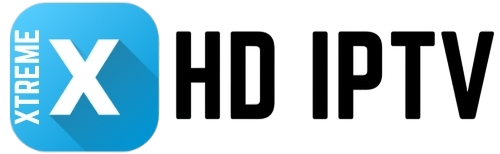Buffering issues are one of the most frustrating problems IPTV users face. Whether you’re watching live TV, movies, or sports, constant buffering can ruin your streaming experience.
Fortunately, there are several proven ways to fix buffering issues on IPTV and enjoy smooth, uninterrupted streaming. In this guide, we’ll walk you through the best solutions to eliminate buffering and optimize your IPTV experience.
Why Does IPTV Buffering Happen?
Before diving into the solutions, it’s important to understand the common causes of buffering:
- Slow Internet Connection: IPTV requires a stable and fast internet connection. If your speed is insufficient, buffering is likely.
- Server Overload: High traffic on the IPTV server can cause delays in data delivery.
- Device Performance: Older or underpowered devices may struggle to process high-quality streams.
- Network Congestion: Other devices on your network consuming bandwidth can impact streaming quality.
- Wi-Fi Interference: Weak or unstable Wi-Fi signals can lead to buffering.
Quick Solutions to Fix IPTV Buffering Issues
1. Check Your Internet Speed
- Minimum Requirements: For SD quality, you need at least 5 Mbps; for HD, 10 Mbps; and for 4K, 25 Mbps or higher.
- Test Your Speed: Use tools like Speedtest.net to check your connection. If your speed is below the required threshold, contact your ISP or upgrade your plan.
- Use a Wired Connection: If possible, connect your device directly to the router using an Ethernet cable for a more stable connection.
2. Restart Your Router and Device
- Sometimes, a simple restart can resolve connectivity issues. Turn off your router and streaming device, wait 30 seconds, and power them back on.
3. Use a VPN
- ISPs sometimes throttle streaming traffic, causing buffering. A VPN can bypass this throttling and improve streaming speeds.
- Recommended VPNs: ExpressVPN, NordVPN, or Surfshark.
4. Clear Cache on Your IPTV App
- Over time, cached data can slow down your app. Clearing the cache can improve performance.
- Steps: Go to your device’s settings > Apps > Select your IPTV app > Clear Cache.
5. Reduce Video Quality
- If your internet speed is inconsistent, lowering the video quality can prevent buffering.
- How to Adjust: Most IPTV apps (like Smarters Pro or TiviMate) allow you to change the resolution in the settings.
6. Upgrade Your Streaming Device
- Older devices may struggle with modern IPTV apps. Consider upgrading to a faster device like an Amazon Fire Stick, NVIDIA Shield, or Android TV Box.
7. Optimize Your Wi-Fi Network
- Move Closer to the Router: Ensure your device is within range of the Wi-Fi signal.
- Use a Dual-Band Router: Switch to the 5 GHz band for less interference and faster speeds.
- Limit Other Devices: Disconnect devices that aren’t in use to free up bandwidth.
8. Switch to a Different IPTV Server
- If your IPTV provider offers multiple servers, try switching to one with less traffic.
- How to Switch: Check your IPTV app settings or contact your provider for server options.
9. Update Your IPTV App and Device
- Outdated apps or firmware can cause performance issues. Ensure your IPTV app and device are running the latest version.
10. Contact Your IPTV Provider
- If none of the above solutions work, the issue might be on the provider’s end. Reach out to their support team for assistance.
Preventive Tips to Avoid Buffering in the Future
- Use a Reliable IPTV Service: Choose a reputable provider with high-quality servers.
- Monitor Internet Usage: Avoid heavy downloads or uploads while streaming.
- Invest in a Mesh Wi-Fi System: For larger homes, a mesh system can ensure strong Wi-Fi coverage throughout.
Conclusion
Buffering issues on IPTV can be frustrating, but they’re often easy to fix with the right steps. By optimizing your internet connection, upgrading your device, and following the tips above, you can enjoy smooth, buffer-free streaming. If the problem persists, consider switching to a more reliable IPTV provider or consulting with a tech expert.